⚙️ Configure arguments
Configure the control type
You can configure the type of control for the component parameters via the <ArgType> component inside the <Stories> component. The For lambda expression parameter of the <ArgType> component indicates which parameters to be applied the control type configuration. And the Control parameter of the <ArgType> component is used for specifying which type of control uses in the "Control" panel to input parameter value.
For example, if you apply the ControlType.Color control type to the BackgroundColor parameter like this,
<Stories TComponent="Button">
<ArgType For="_ => _.BackgroundColor" Control="ControlType.Color" />
...
you will be able to specify the component's background color with the color picker, like in the following picture.
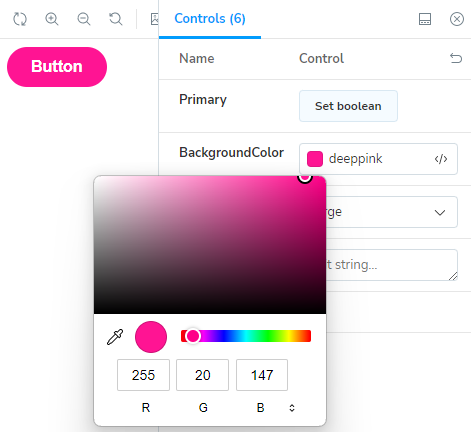
For another example, you can make the "Control" panel use dropdown list control to choose one of the values of the enum type instead of the radio button group control, with the following code.
<Stories TComponent="Button">
....
<ArgType For="_ => _.Size" Control="ControlType.Select" />
...
Then, you will get the result in the following picture.
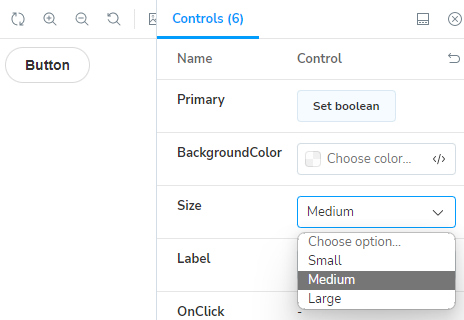
Configure the initial value of the component parameter
You can specify the initial value of the component parameter by using the <Arg> component inside the <Arguments> render fragment parameter of the <Story> component like this:
...
<Story Name="Secondary">
<Arguments>
<Arg For="_ => _.Primary" Value="false" />
</Arguments>
...
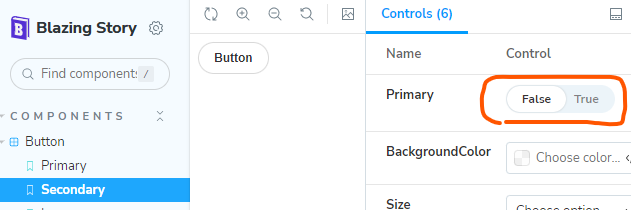
Configure component parameters which type is RenderFragment
Blazing Story supports the RenderFragment type parameter in its control panel. For example, if you have a story for a component such as having a RenderFragment ChildContent parameter, you can dynamically set text to that ChildContent parameter from the control panel UI at runtime.
(NOTICE: Currently, Blazing Story allows you to set only text to the RenderFragment type parameter in its control panel UI. You cannot set fragments consisting of other components or HTML tags to the RenderFragment type parameter. This is a limitation of Blazing Story.)
However, if you mark up the ChildContent parameter inside of the component's markup, you will not be able to set text to that parameter from the control panel UI. Because the ChildContent parameter is already set with the component's markup.
...
<Story Name="Default">
<Template>
<MyButton @attributes="context.Args">
<!-- ❌ DON'T DO THIS! -->
Click me
</MyButton>
</Template>
...
Instead, you should set the ChildContent parameter through the <Arguments> render fragment parameter of the <Story> component, like below.
<!-- 👍 DO THIS! -->
...
<Story Name="Default">
<Arguments>
<Arg For="_ => _.ChildContent" Value="_childContent" />
</Arguments>
<Template>
<MyButton @attributes="context.Args">
</MyButton>
</Template>
...
@code
{
RenderFragment _childContent = @<text>Click me</text>;
}